How to get there
Follow the path hereunder to get to the Maintenance overview
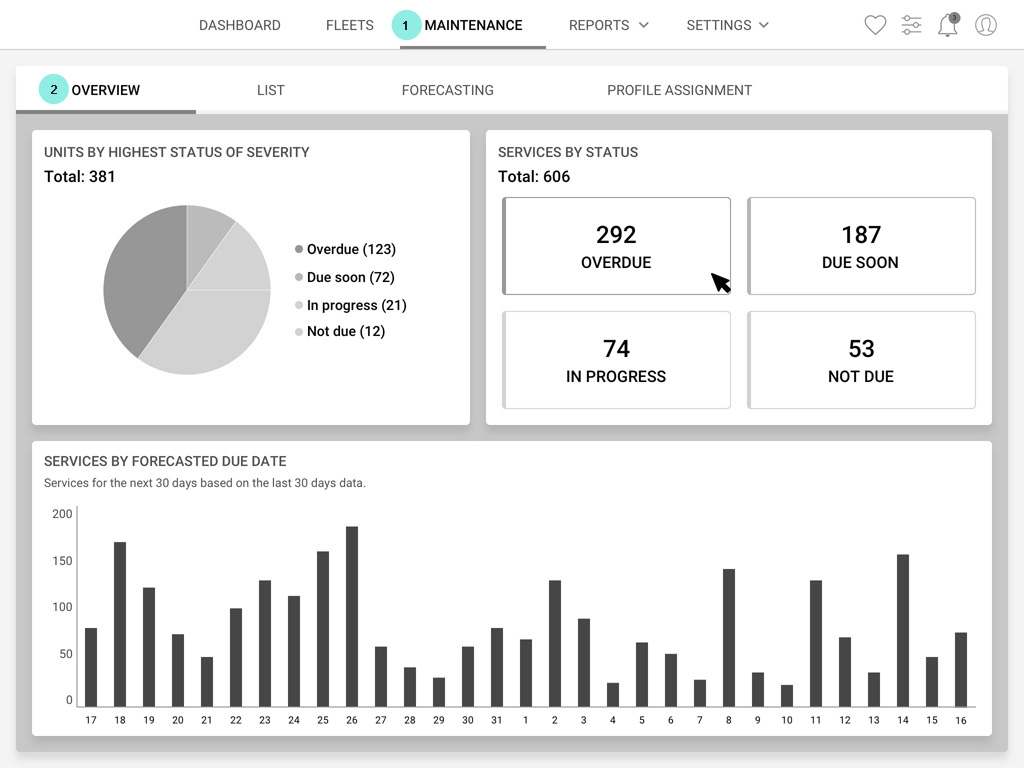
Menu/Maintenance 1/Overview 2
What is it about
With the Maintenance overview understand at a glance if there are some maintenance services that must be done!
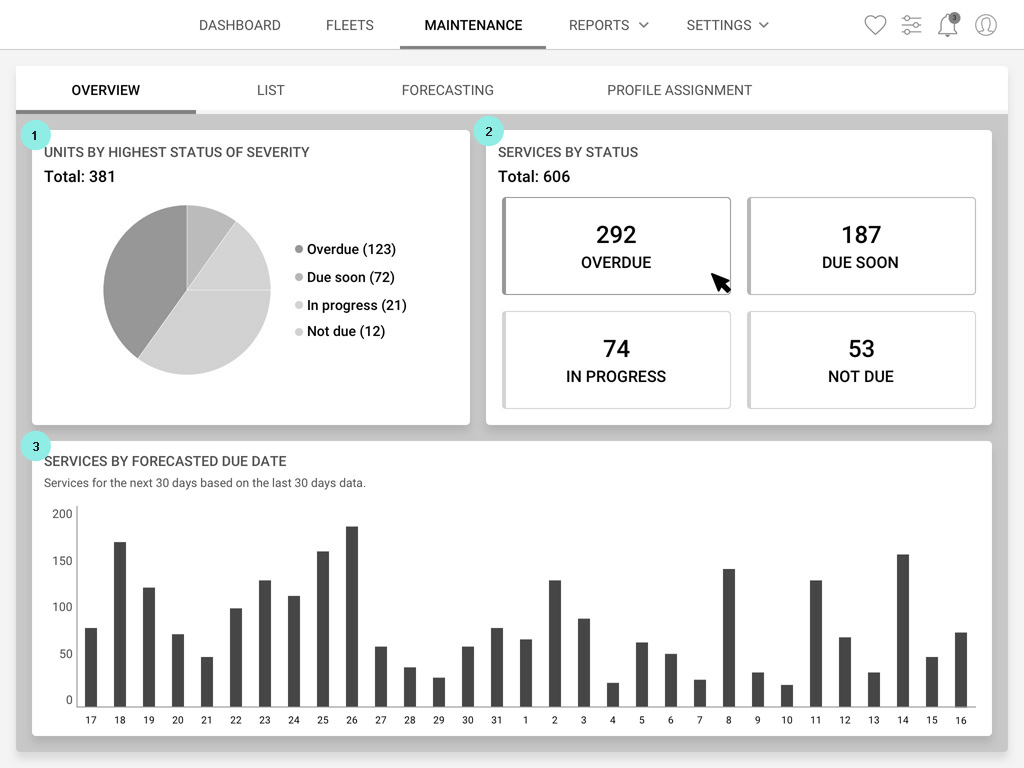
The overview is a kind of "mini dashboard".
Inside, you can find a summary of the information contained in the Maintenance tabs.
1 The first widget allows to see how many units are in a particular maintenance status. In this example we have 123 units that need to get maintenance services (the units passed the deadline). 72 units will soon need to get some maintenance service(s). 21 units are getting maintenance service(s). And finally 12 units have nothing scheduled.
2 On the second widget the maintenance services are represented by status. This widget differs from the first one because a single piece of equipment can have several services. For example one unit can have 2 maintenance services that are overdue :). Whereas the first widget gave you an idea on the situation of maintenance for your equipment, the second gives you an idea of the amount of services that are required.
3 Finally the last widget gives you a forecast on how many maintenance services are to come based on how the equipment is used.