How to get there
Follow the path hereunder to get to the Statuses configuration
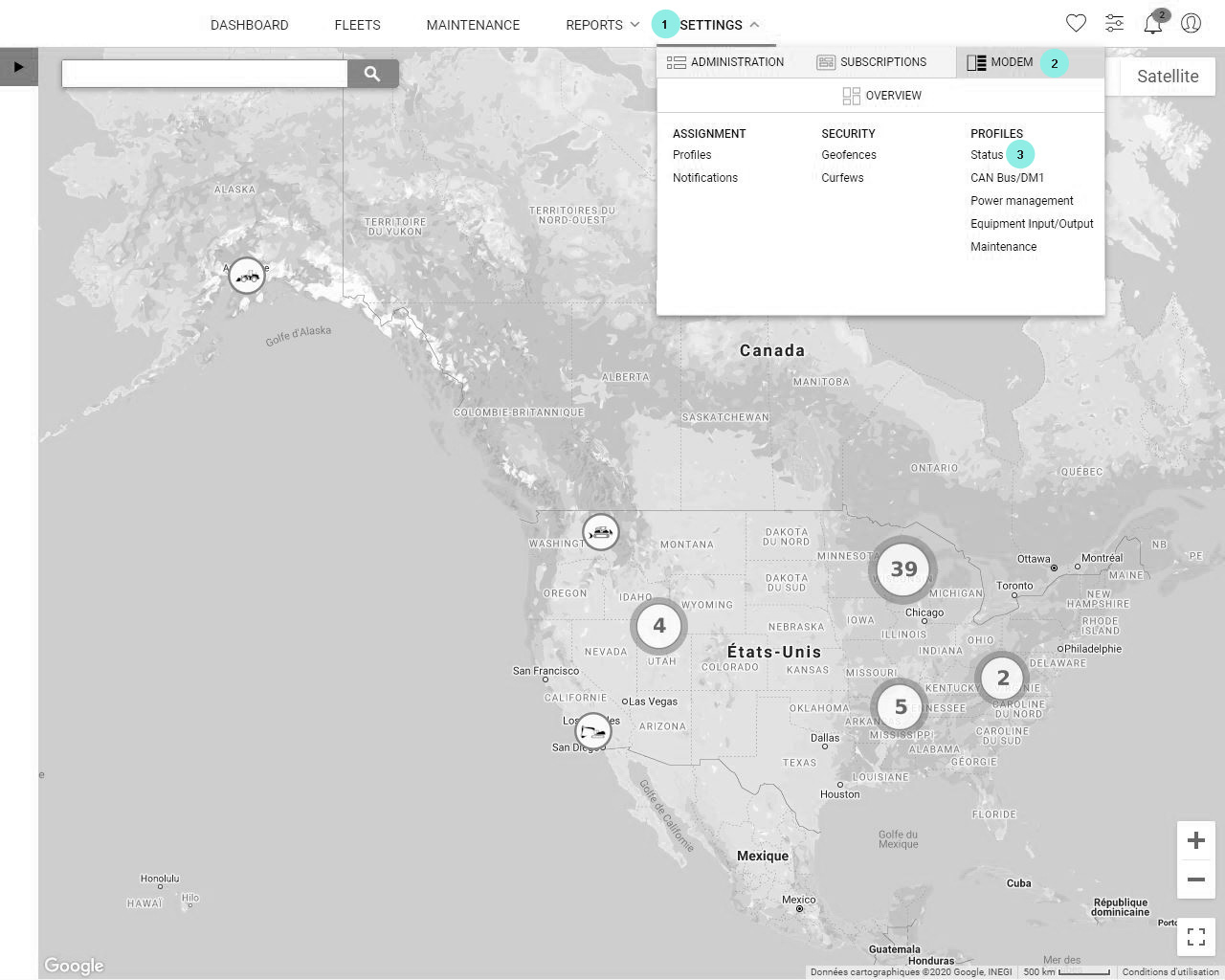
Menu/Settings 1/Modem 2/Status 3
Caution! Depending on your role on SiteWatch you might not see this section.
What is it about
In this section you can create new statuses profiles or edit them.
Once your status is ready, you can also associate it to one or several machine(s) directly from this section of SiteWatch.
But we strongly recommend you to use default statuses profiles! Our default profiles can be updated directly by us so that we can guarantee precision and correctness.
Instead, your customized profiles cannot be updated and we cannot guarantee their accuracy!
What are the profiles all about? The profiles are the setup behind our 7 utilization statuses (Key ON/Engine OFF, ON/Idle, Long Idle, Work, Light Workload, High Workload, Transport).
As you might imagine "High Workload" to give an example cannot be based on the same values for a light equipment than for a heavy one. The statuses thus depend on values such as Engine RPMs, Actual Engine Perc. Torque or Speed that are accurately setup for one brand, type and model of construction equipment.
Tools recap
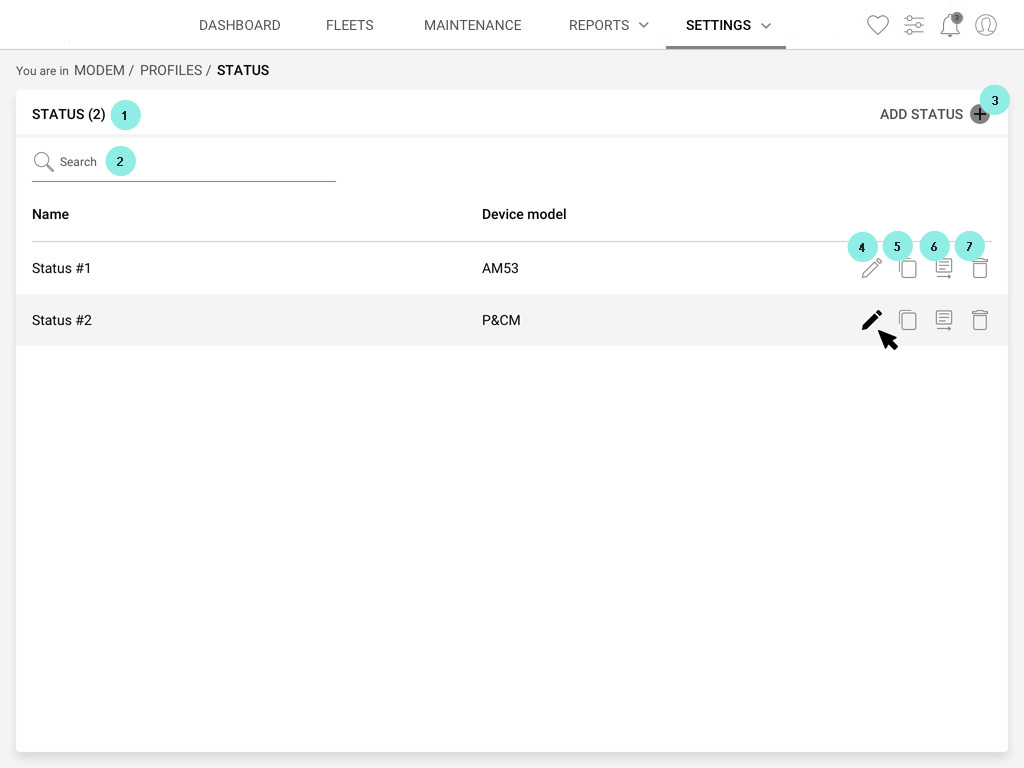
Welcome to the landing page of statuses setup.
1 Between parenthesis you'll find the number of statuses you can see or edit
2 You can decide to use the search bar to find directly the status you want to view, edit and/or assign to one or several machines.
3 Click "+" to add a new status
4 Click to edit a status. If you see an eye icon it means that you can view the status but that you don't have the authorization to edit it.
5 Click to make a copy of this status in the list.
6 Click to assign the status to one or several units. To know more about profiles assignment visit Settings/Modem/Profiles assignment.
7 Click to delete the status.
Add or edit a status profile
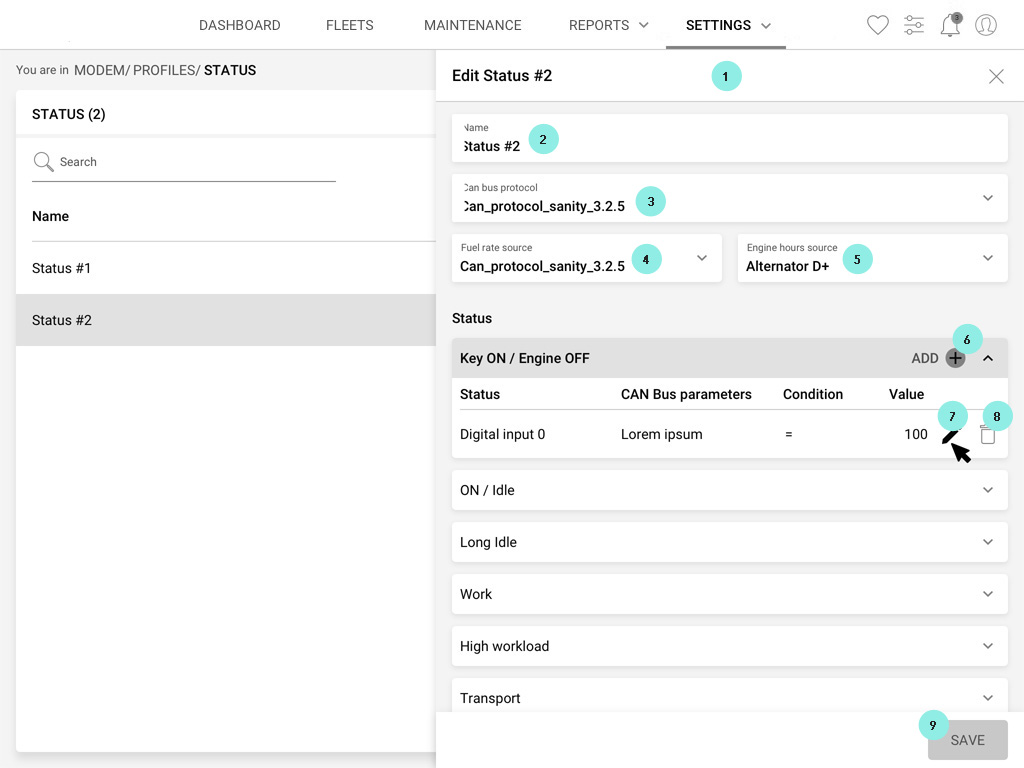
Once you add or edit a status profile (see precedent paragraph to know where to find the icons to add and edit), 1 a right hand side slide panel will come out.
The editing and creating panels have the same content.
2 Give a name to your status profile.
3 Select the correct CAN bus protocol.
4 Select the correct fuel rate source.
5 Select the correct engine hours source.
For each equipment utilization you can edit the conditions and configurations:
6 Click to add one configuration type for the status.
7 Click to edit one of the already available configurations for the status.
8 Click to cancel one of the configuration for the status.
9 Do not forget to save!